Help
Watch the video for an overview on how to use the Explore Guides Platform.
Please read our FAQs below.
Welcome to Explore Guides – we are so happy that you have joined us and know that your rangatahi will have a lot of fun and learn some great things!
Explore Guides is designed to be a girl-led programme, but we encourage parents to supervise and enjoy sharing the experience with their rangatahi. Some activities require adult involvement for safety and developmental reasons, others rangatahi will be able to achieve independently.
We recommend using the Google Chrome browser to view the Explore Guides website. If you are having problems playing an activity, we suggest you check which internet browser you are using and switch to Google Chrome.
Guide Leader
Once you enrol in a digital Unit, you will get an email from your Explore Guide Leader (to the email address you used to register) with their contact email address in it. Your Explore Guide Leader is one of our wonderful volunteers who has been trained in GirlGuiding NZ practices as well as the World Association of Girl Guides and Girl Scouts Educational Method. They will be able to help guide your rangatahi towards badge completion and help them on their Guiding journey.
You are welcome to send specific questions about the programme through to your Explore Guide Leader. Please forward any more general questions to the Explore Guides staff team, explore@ggnz.org.nz
Your Explore Guide Leader will communicate with you via your registered email once a week. We suggest reading the weekly emails together so that you can share the achievements.
Parent Portal
You will also be sent a link to register on our Parent Portal which is an important site where you can track your daughter badge progress, check on event invitations and stay up-to-date with GirlGuiding NZ updates. You should receive a link to the Parent Portal within 24 hours of registering for Explore Guides. If you haven’t, please check your spam folder (and mark us as a safe sender!) or contact us on explore@ggnz.org.nz. If you’re having trouble setting up your Parent Portal login, please see these instructions.
If any of your contact details change please update them in the Parent Portal.
Uniform
We will post a sash out to you for your badges to be sewn on to.
Once you set up your Parent Portal account, you will be invited to optional Guiding events. Each event is different but some events they may be required to wear a Guide t-shirt, e.g. ANZAC Day Service.
You don’t need to purchase a uniform although many of our rangatahi like to wear one while they are doing their Guide activities. Uniforms and other Guiding items can be purchased via XCM.
On the left hand side of the activity image is a coloured strip and icon to represent the badge the activity is part of; it is a good idea for you to become familiar with these. The different badge icons and colours are:
![]()
Below are the icons used on the left hand side of the activity image.
 |
A template is provided, however you can create your own if you are unable to print it |
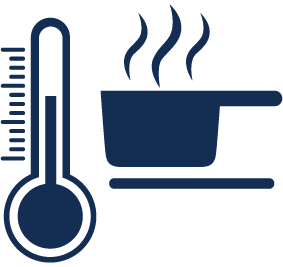 |
Cooking/heating is used in this activity |
 |
Travel is required |
 |
You should check with an adult before doing this activity/badge |
Explore Guides operates on subscription. The subscription period and price is stated on the registration form. With over 250 Guide activities available, rangatahi can choose their own adventure.
Every time your subscription renews, any badges rangatahi has earnt during the subscription will be posted to you (NZ postal addresses only). Please make sure that your postal details are kept up to date on the Parent Portal.
At the end of the subscription it will renew and the credit card you registered with will be charged. If your credit card declines, your subscription will be automatically cancelled. You can choose cancel your subscription at any time by logging into the Profile section of the website and cancelling.
Renewing a cancelled subscription
If you decide to re-join after you have cancelled a subscription and your subscription has finished, log in to your Explore website account, go to the Profile section and choose the programme you would like to resubscribe to, then fill out your credit card details. This will reactivate your account.
When is my sash arriving?
As we offer a free trial, your sash will not be sent to you until you pay for a subscription. If you have not received your sash within 4 weeks of your first subscription payment, please send an email to explore@ggnz.org.nz with your details including:
- your rangatahi name
- your address
- your rangatahi membership number (if known)
- date you signed up to Explore Guides.
Badges are used to track your progress through the Guide programme and can be proudly displayed on the sash.
If you have any questions on what activities you/your daughter should do next, talk to your Explore Guide Leader.
How can my daughter earn a badge?
Each badge requires rangatahi to complete a set amount of activities from a variety of subject areas. Your Explore Guide Leader will help lead you towards completing badges.
The requirements for earning each badge and your progress toward earning them can be seen by logging into the Parent Portal here. On the dark blue menu, click on the Badges option. The badges you have started are partly coloured in. The ones they have earned are fully coloured in.
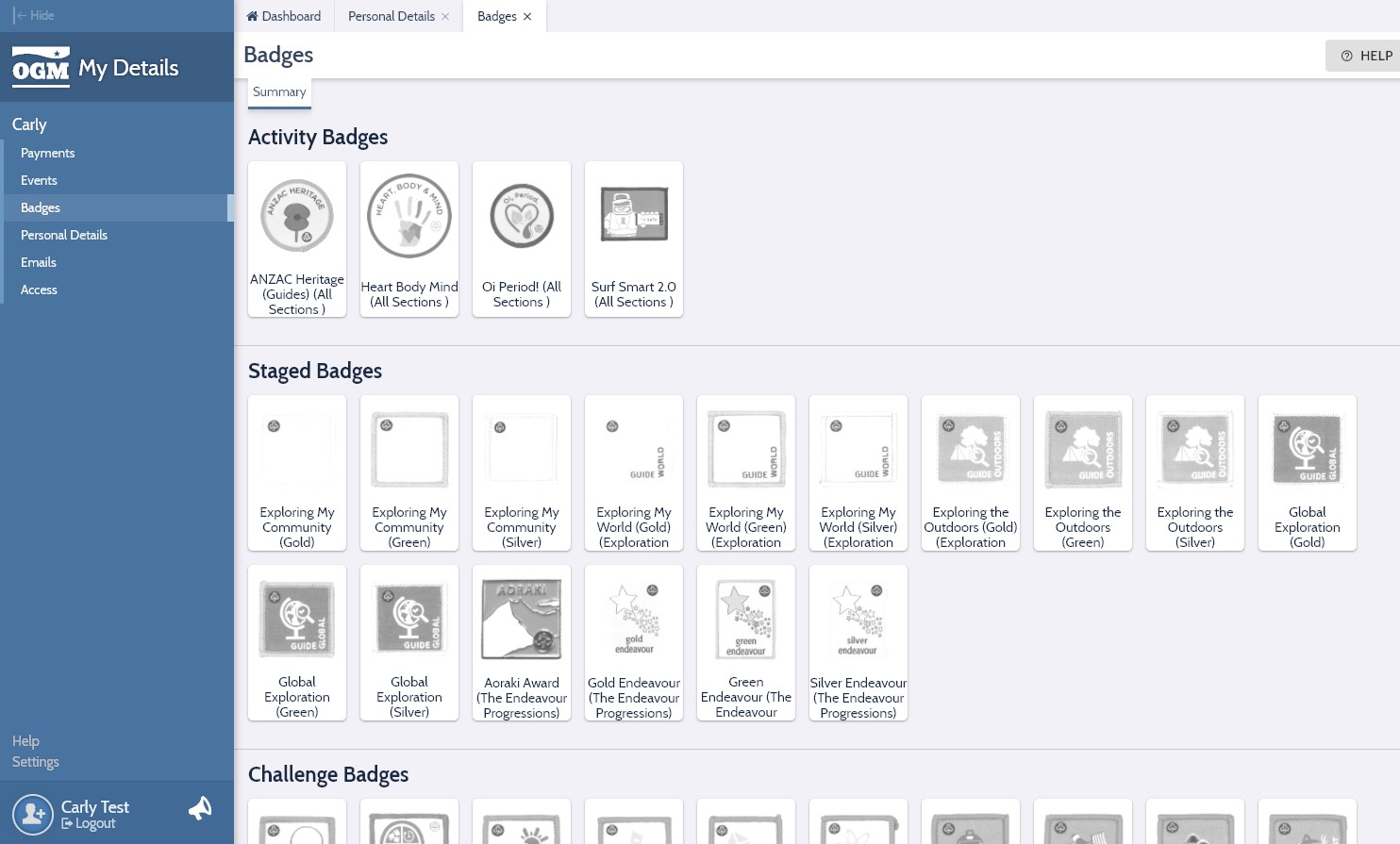
Clicking on a badge will show a list of the activities your rangatahi could do to finish earning this badge.
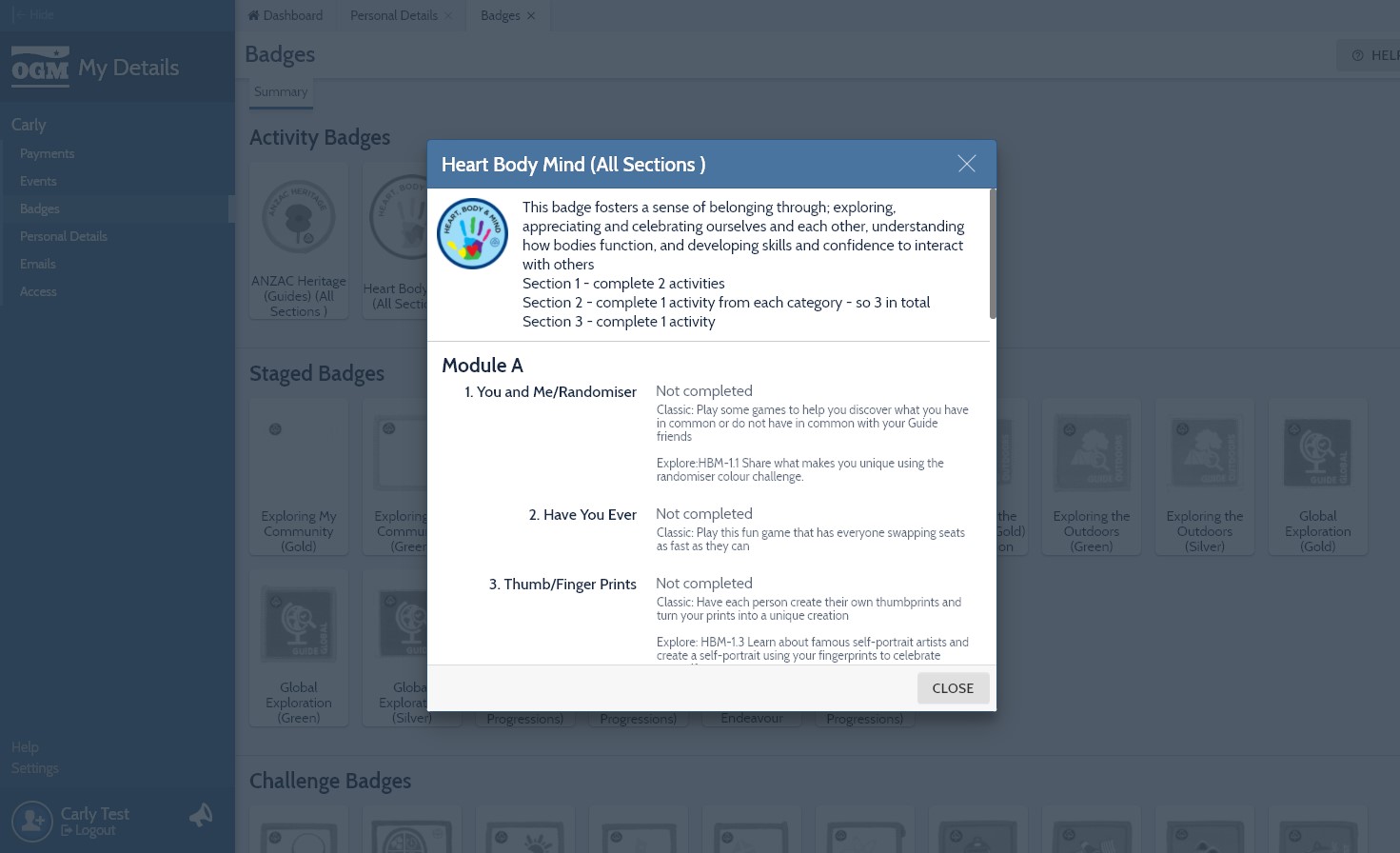
When will my daughter’s badges arrive?
Earnt badges are sent out when the subscription renews.
What do I do with the badges?
Once you have paid for your first subscription (after your free trial has ended) to Explore Guides, you will have received a blue sash. This is worn over the right shoulder and pinned together at the bottom to make it the right size.
All badgesrangatahi earns can be proudly sewn on to her Guide sash as a record of all of the achievements they have made. Typically, badges are laid out in this order:
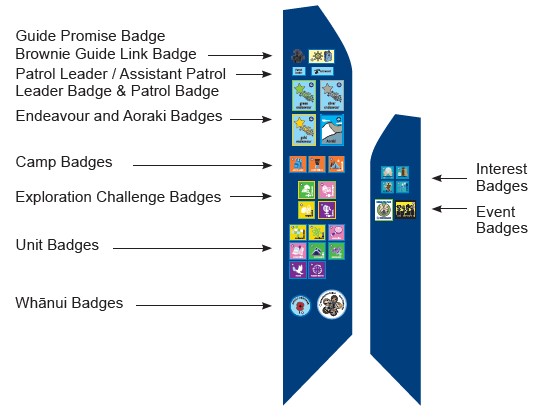
Once you finish a section and moves up to the next section they will receive a Ranger badge tab.
Why didn’t we receive a badge?
If you haven’t received a badge, first, please check if your daughter has earned the badge. You can check this by logging into the Parent Portal here.
If your rangatahi has earned the badge, the post may be running late. Please allow up to 4 weeks from the date of your subscription renewal for delivery.
If your badge hasn’t arrived, please contact us at explore@ggnz.org.nz with your rangatahi name and start date and we will look into this for you.
I’ve received the wrong badge(s); what do I do?
While we do our best to get your badges out to you, we are humans and do occasionally make a mistake. If you receive the wrong badges, please send an email to explore@ggnz.org.nz including which badge(s) you have received and which badge(s) you were expecting.
We will arrange for the correct badge(s) to be sent to you with a return postage bag for you to return the incorrect badge(s).
We recommend using the Google Chrome browser to view the Explore Guides website. If you are having problems playing an activity, we suggest you check which internet browser you are using and switch to Google Chrome. For more support, please email us at explore@ggnz.org.nz.
While many activities require no special resources, some activities do require resources. These activities have suggestions on what you can use, but you can swap/change the resources with what you already have at home for any activity. For example; if you don’t have any googly eyes you can make your own using cardboard, paper and a marker.
As you and your rangatahi can choose which activities to do, you can choose to do ones that don’t require you to buy resources, especially if you live remotely.
We hope you have fun with the activities in Explore Guides and we can’t wait to see what you do!
The resources are a guideline for what you can expect to see in some of the Explore Guides activities – PDF.
Watch the video for an overview on Explore Guides.
